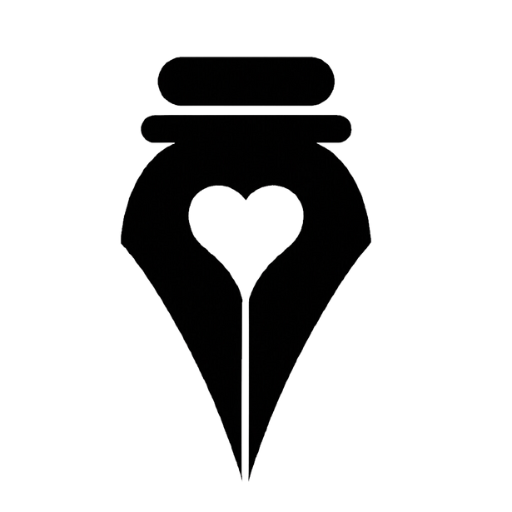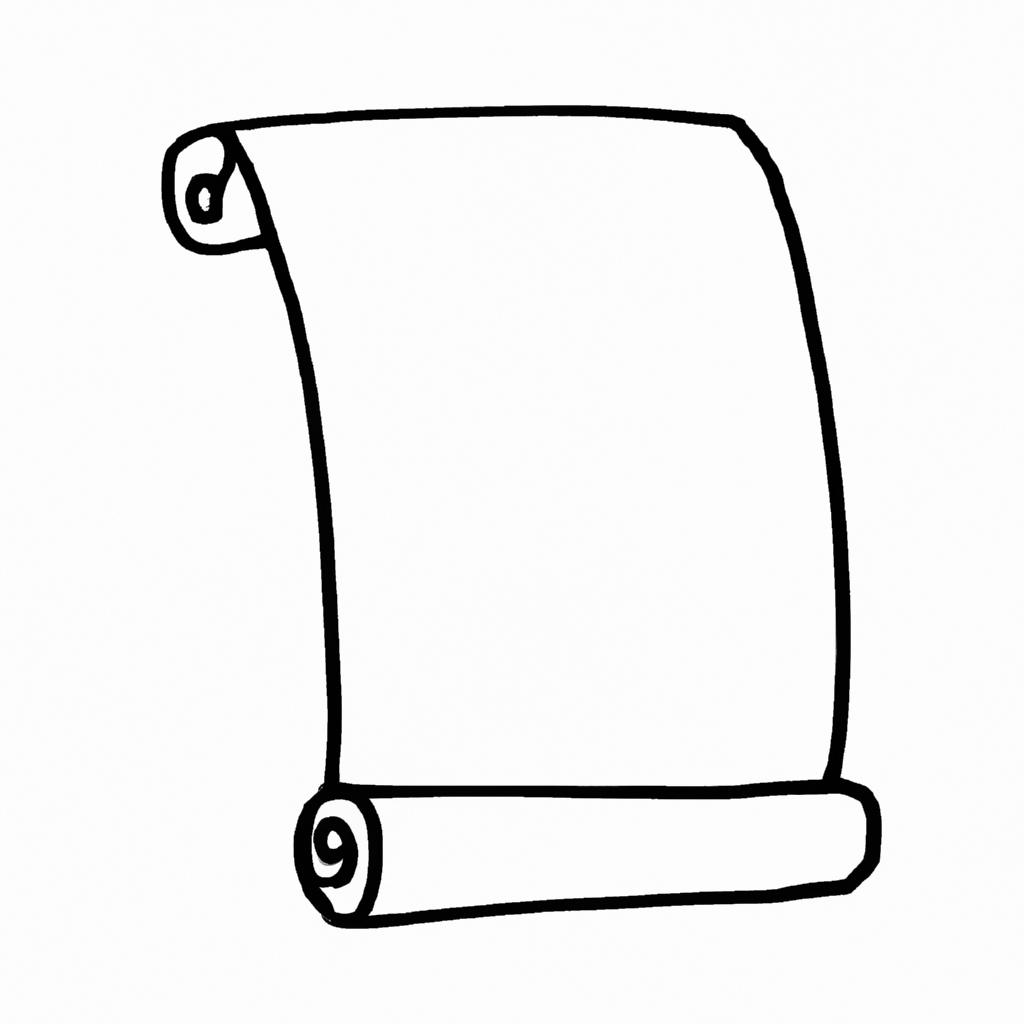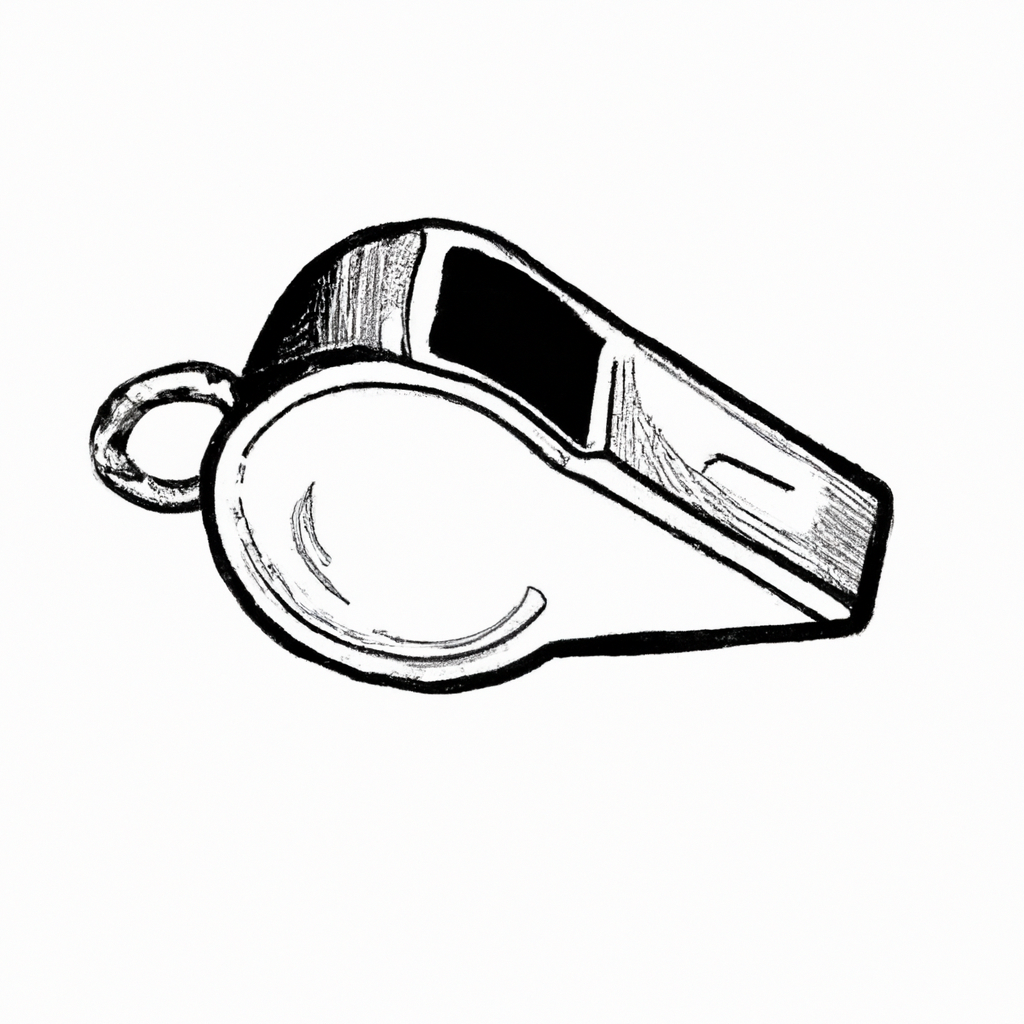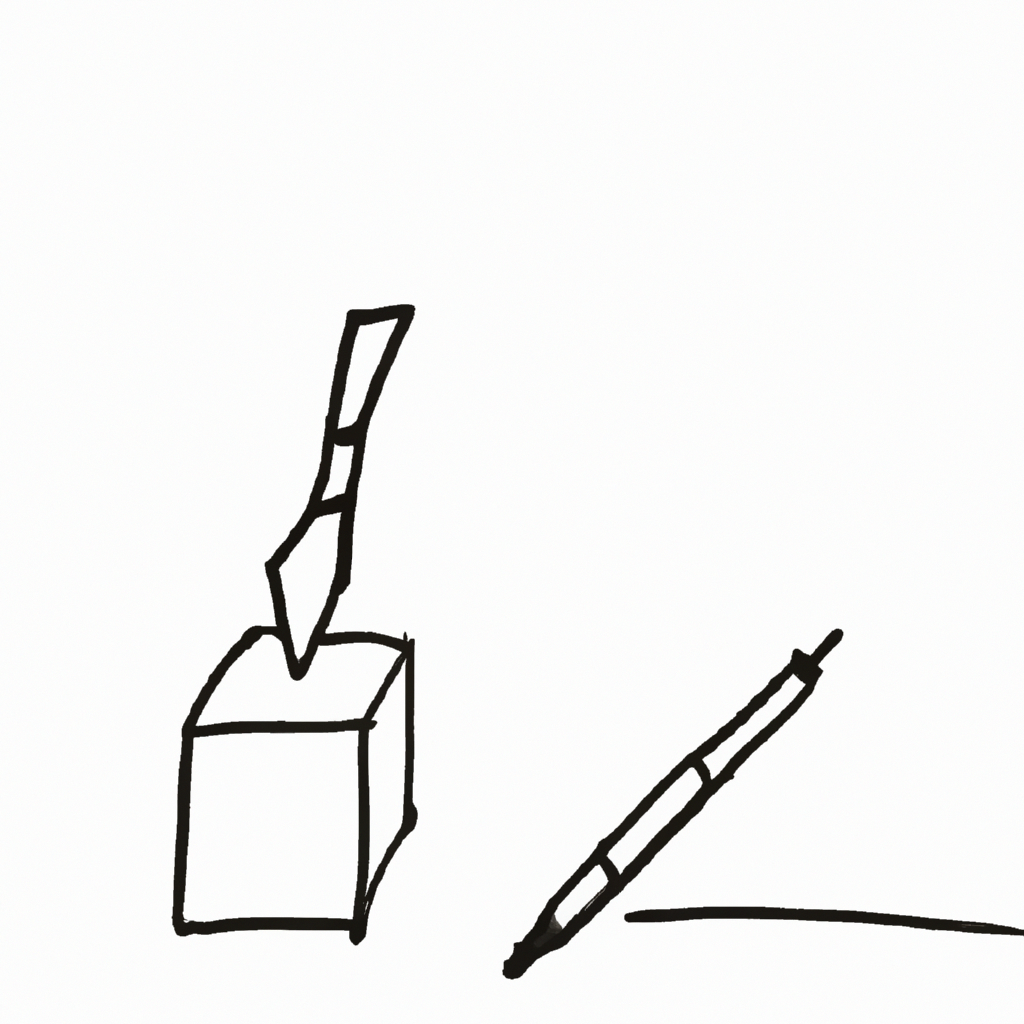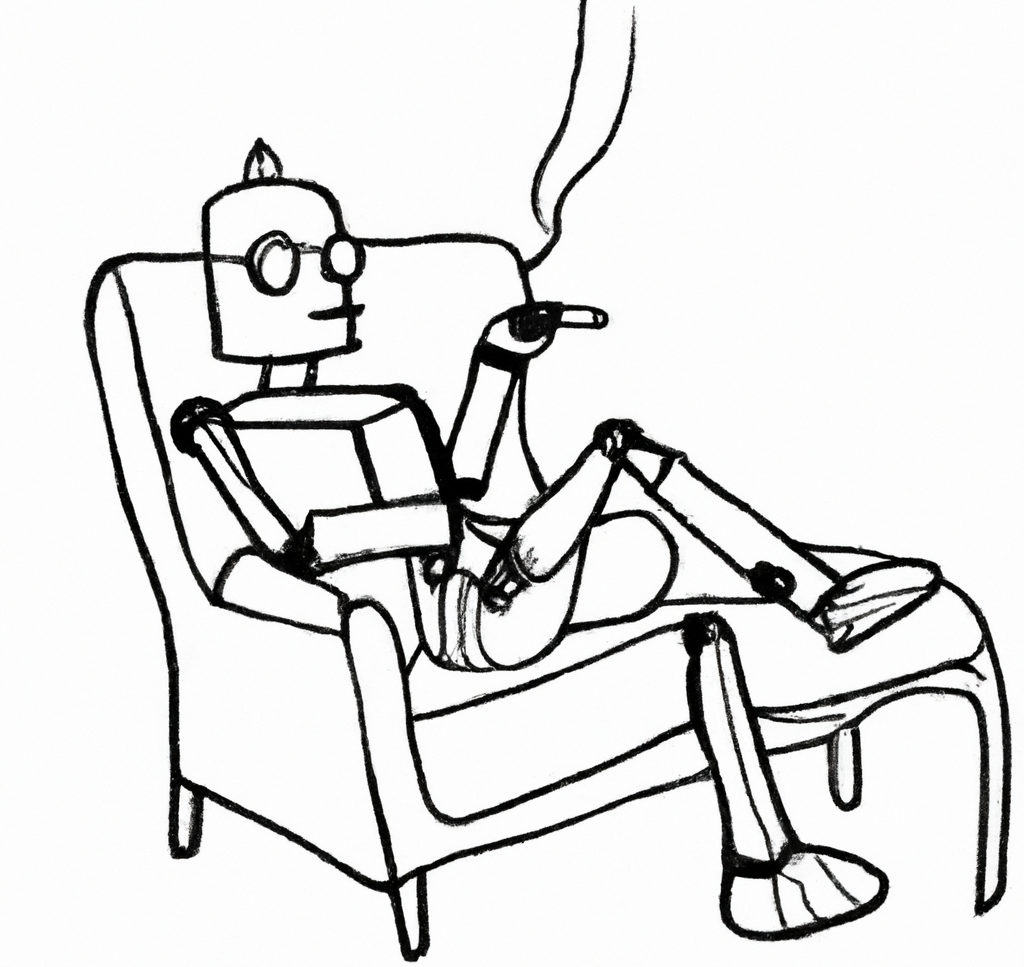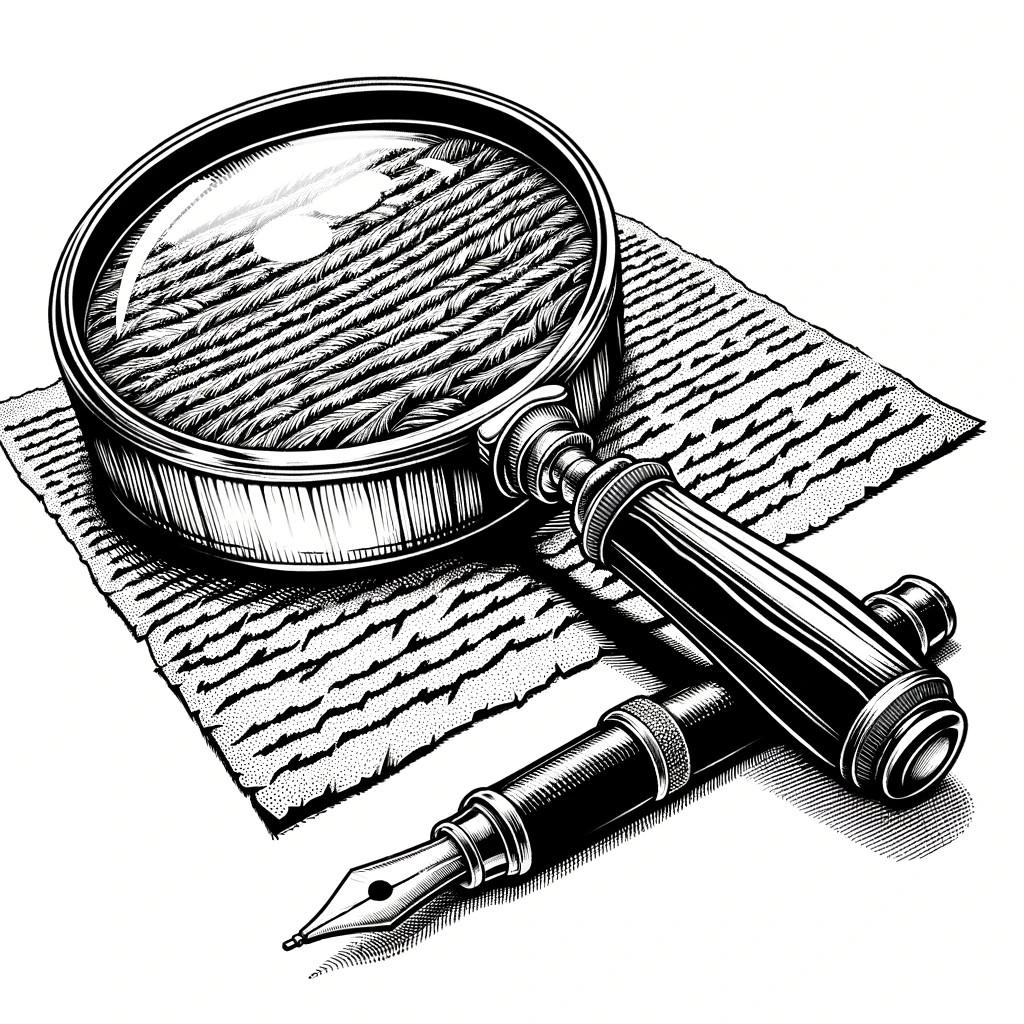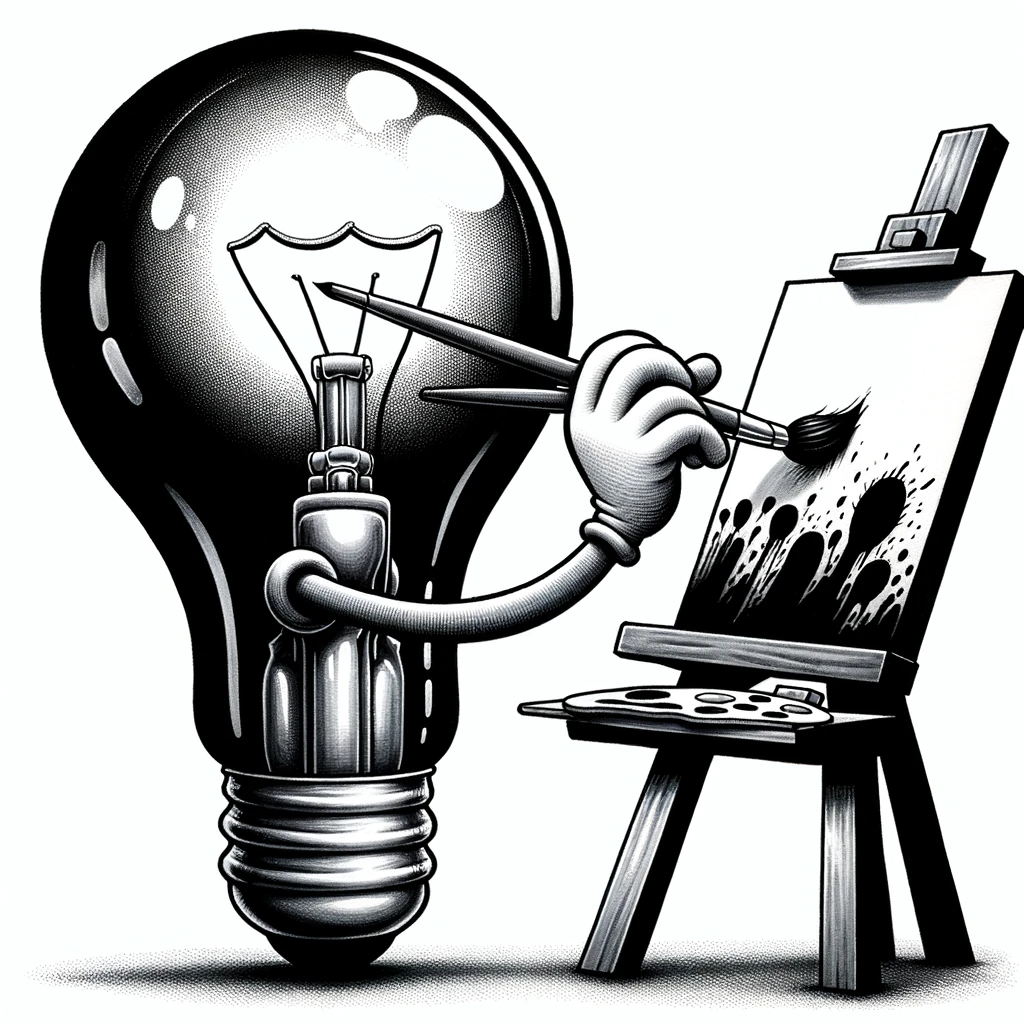Build a donor persona and then chat with it to increase the quality of communication to segmented lists. More information about what donor personas are from Whole Whale.
This is a demo tool created to show how you can build a donor persona and then chat with it to increase the quality of communication to segmented lists. More information about what donor personas are from Whole Whale.
Add this AI tool to your website
<h2 style="color: #202123;">Build a Donor Persona (CauseWriter.ai Chat)</h2>
<iframe src="https://causewriter.ai/resourceshttps://causewriter.ai/resources/ai-donor-persona-for-nonprofits/2" width="100%" height="500px" scrolling="no"> <br><a href="https://causewriter.ai/resources/" style="font-size:.8em; color: #202123;">Custom AI tools for nonprofits by CauseWriter.ai</a>Step 1: Define your Org & Donor Persona
In a sentence explain your organization and mission. Then outline with general details the type of donor profile you’d like personified and hit submit. Something like:
“PowerPoetry.org is a safe, creative, free place for youth poetry. We serve young people but we are trying to reach moms that may want to donate to support the arts. “
Step 2: Role-play with AI
Great, once you are happy with your donor persona, time to chat with the AI as that character.
Fun questions to ask:
- Of these two messages, which do you prefer, why?
- Create a social post about x that would get you to share
- What are 3 simple activities that we could ask you to do that would connect you more to the organization. These activities must be able to be done remotely.
- Write an email donation subject line and copy that you would open.
What if you had a page of AI bots with your org’s personas to help your team refine messaging?
This is just one of the things we help teams build.
There is a lot more that is possible.