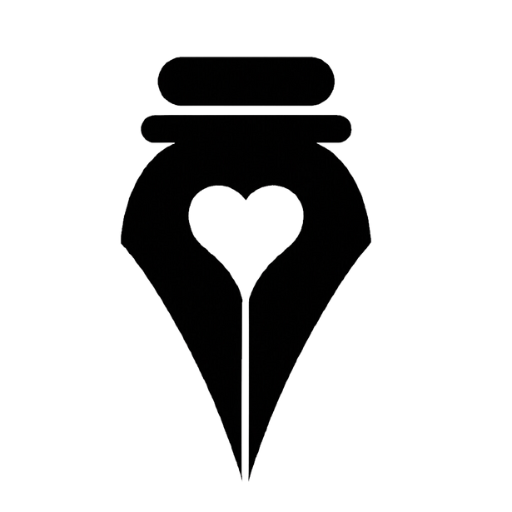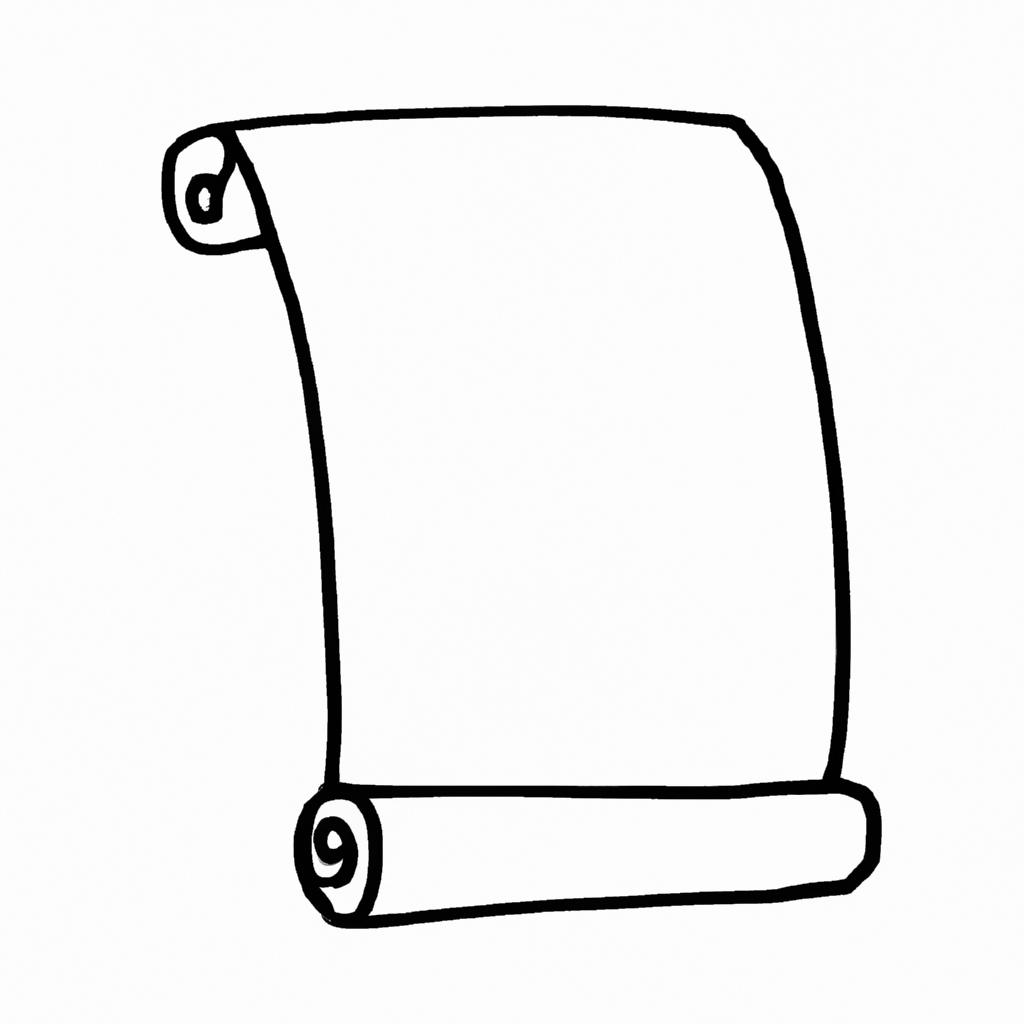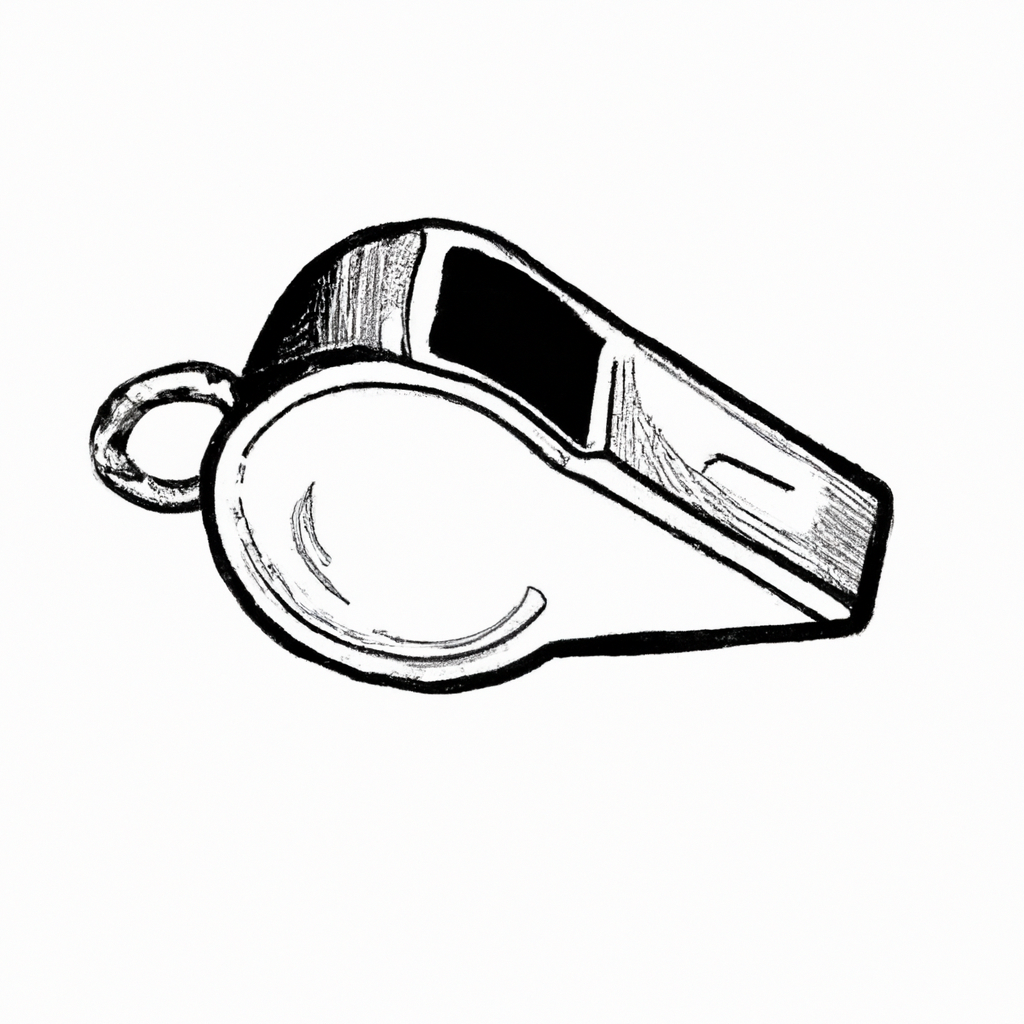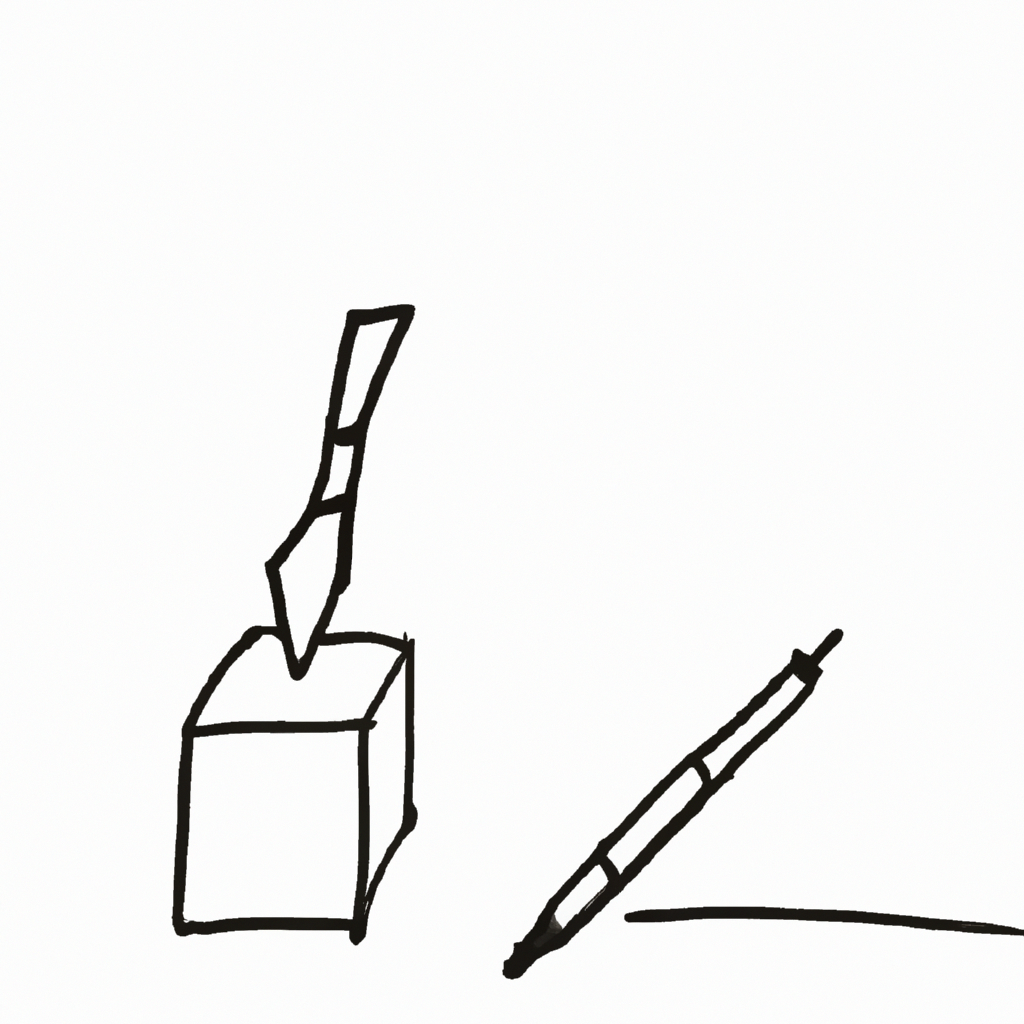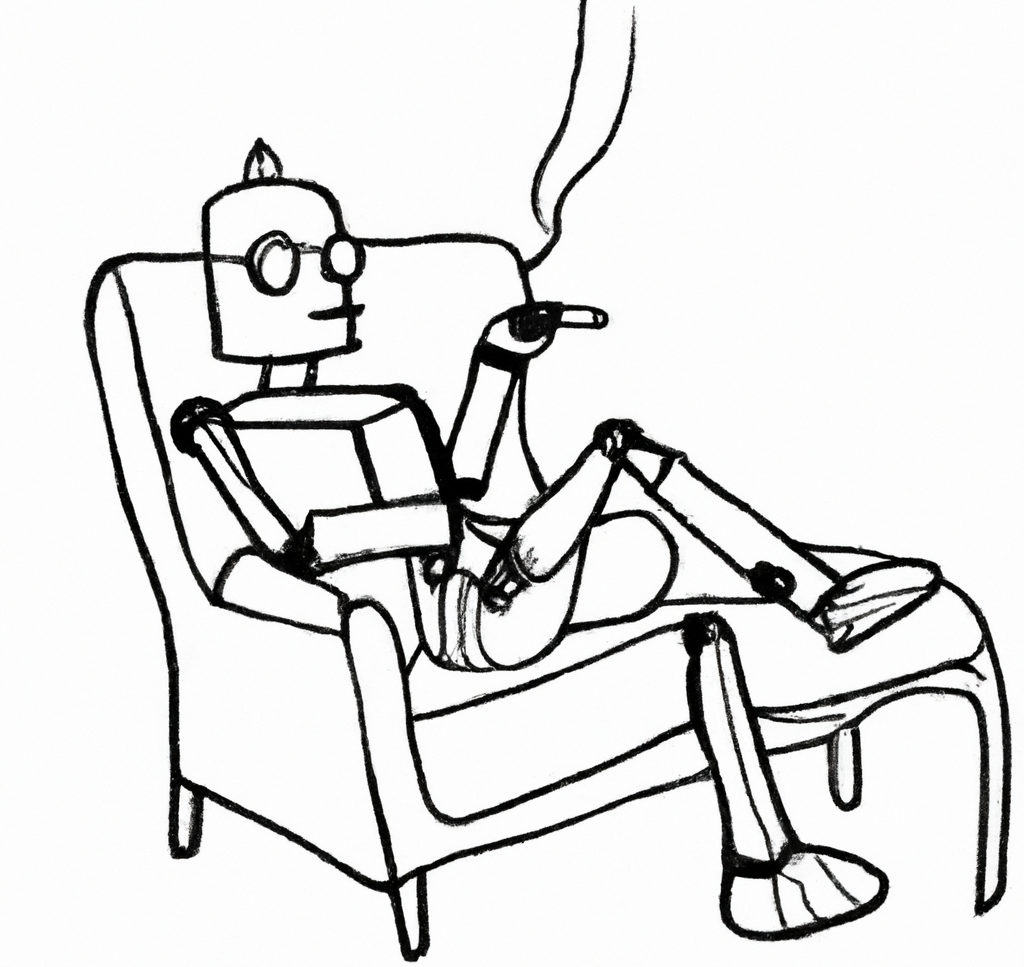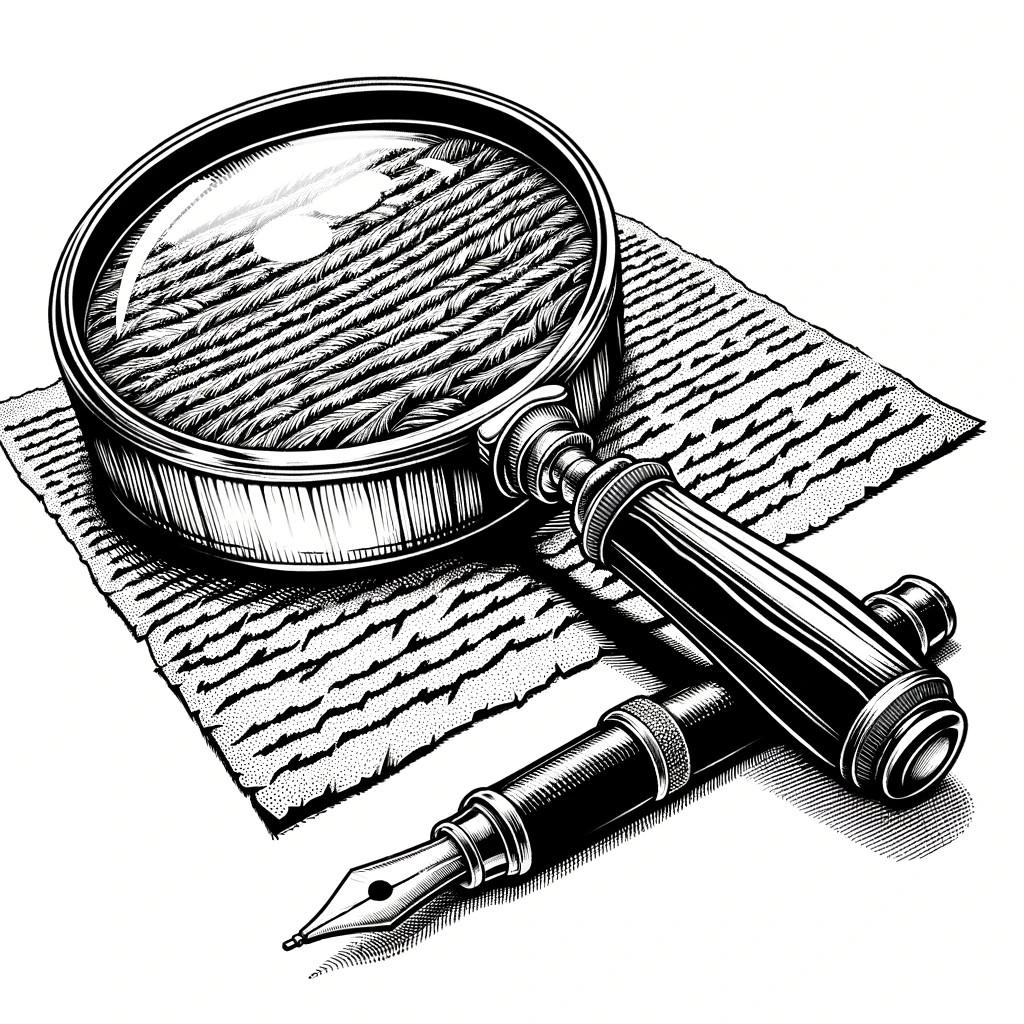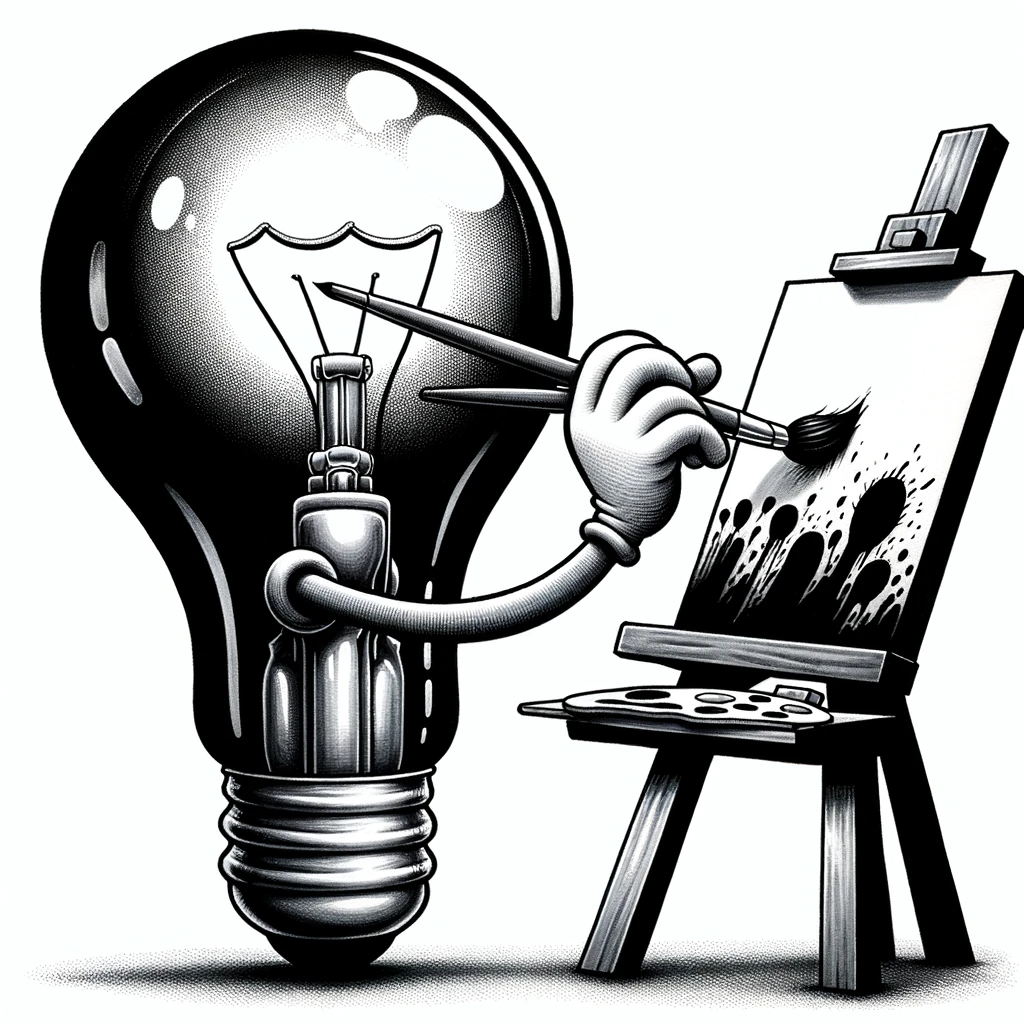Upload a screenshot of your donation page to get started.
Example
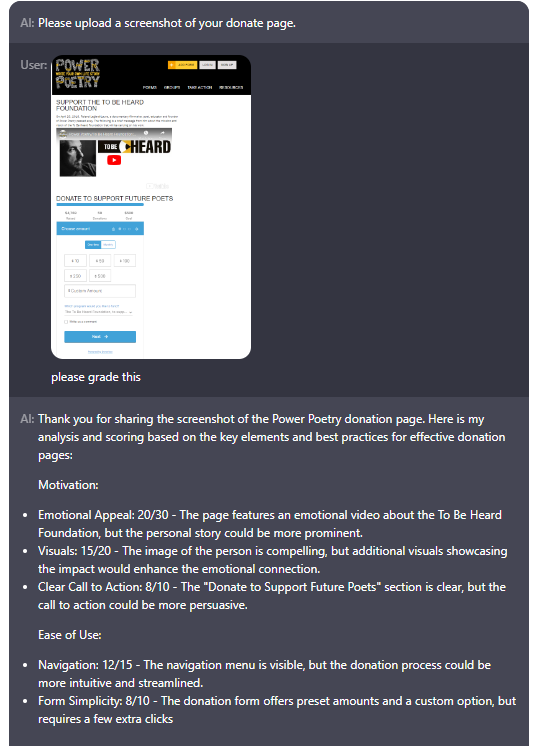
- Upload a Screenshot To begin, upload a clear screenshot of your organization’s current donation page. Make sure the entire page is visible in the screenshot.
- Analysis and Scoring FundraiserGPT will analyze the screenshot based on key criteria for effective donation pages:
- Motivation (Emotional Appeal, Visuals, Clear Call to Action)
- Ease of Use (Navigation, Form Simplicity, Mobile Optimization)
- Perceived Ability (Trust Indicators, Payment Options, Progress Indicators)
A detailed score out of 100 will be provided, broken down by each criterion.
- Review Recommendations Along with the scores, FundraiserGPT will provide specific recommendations to enhance your donation page’s effectiveness. These may include suggestions for:
- Improving emotional appeal and storytelling
- Optimizing visuals and multimedia
- Strengthening calls to action
- Streamlining navigation and form fields
- Ensuring mobile responsiveness
- Building trust through testimonials, security badges, etc.
- Offering convenient payment options
- Implementing progress indicators
FundraiserGPT is here to provide expert guidance and actionable insights to help your non-profit create a compelling, user-friendly donation experience. Don’t hesitate to resubmit and seek further recommendations as you refine your approach.
There is a lot more that is possible.