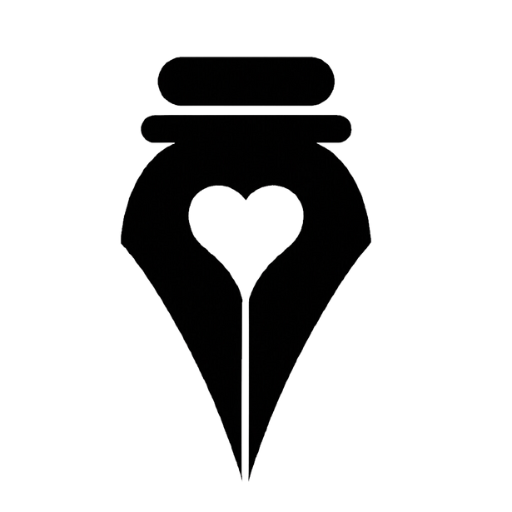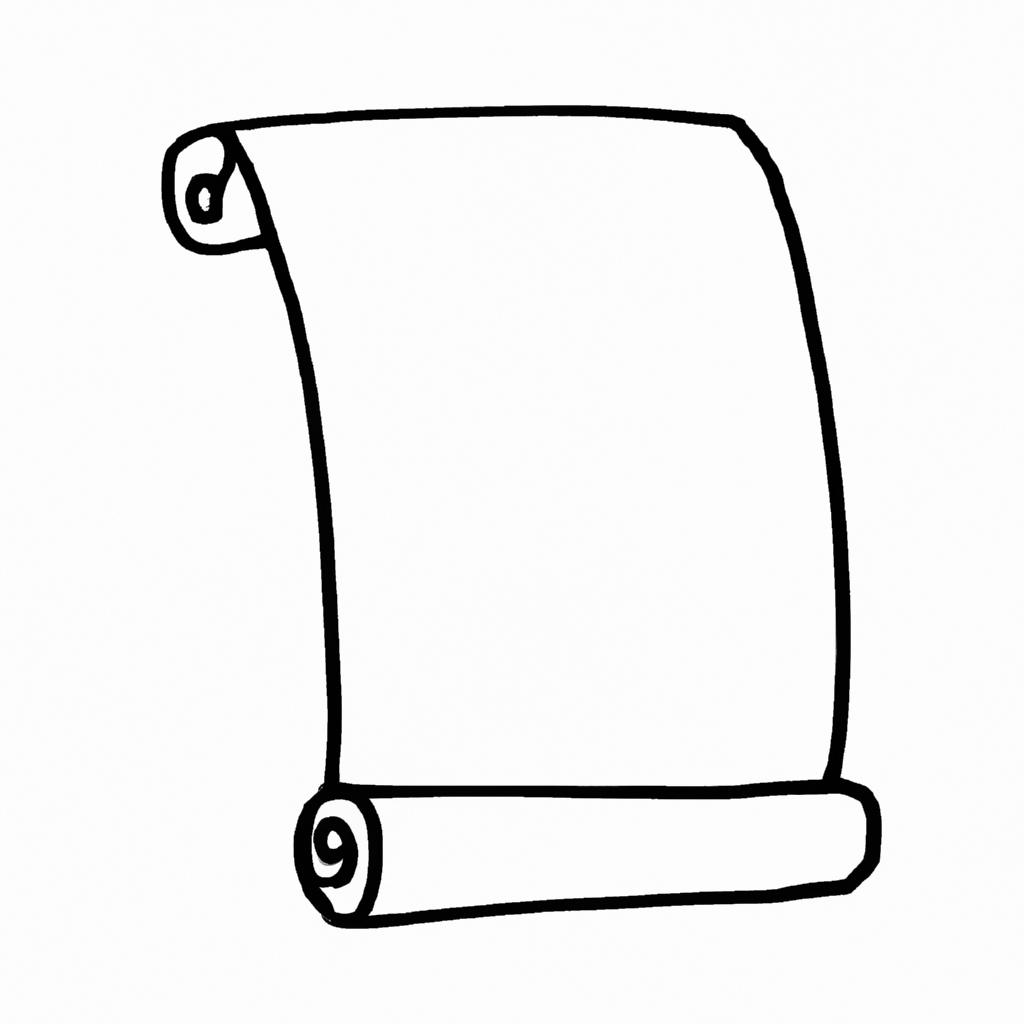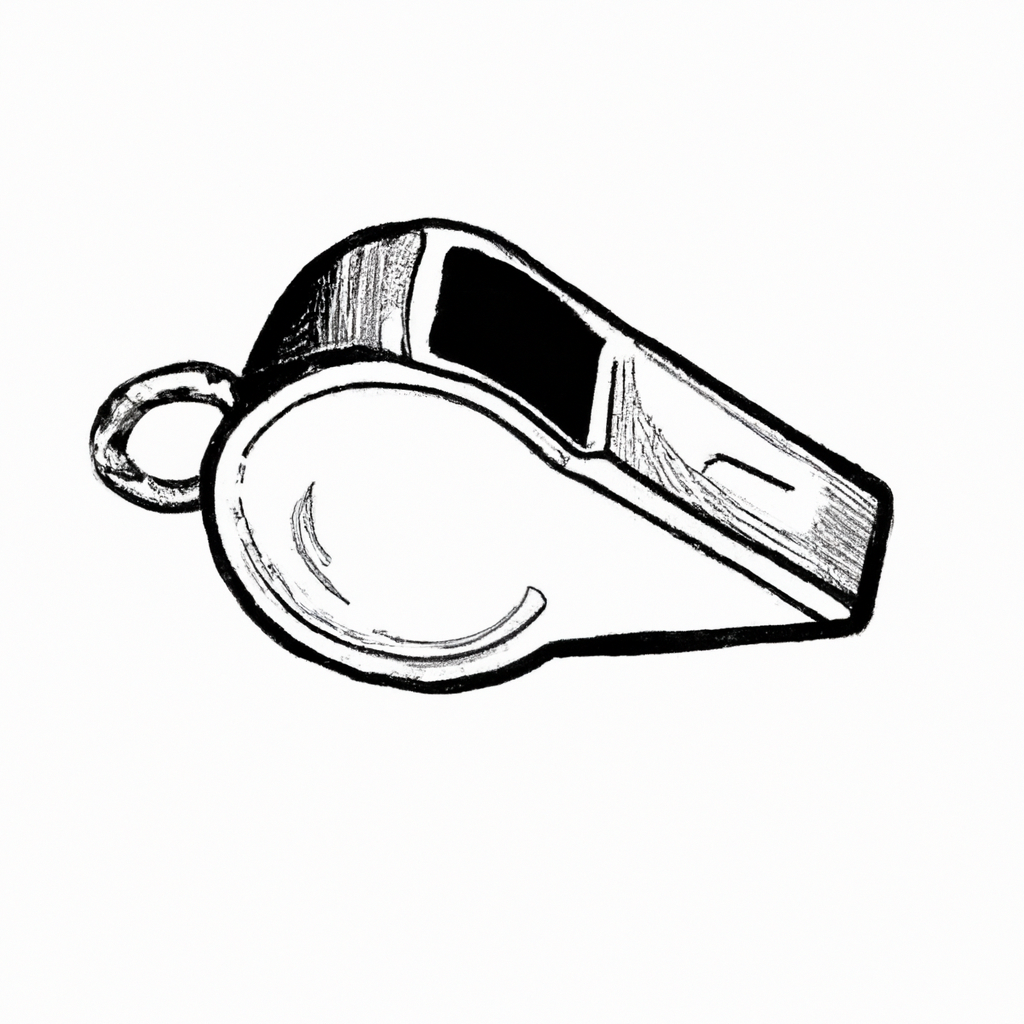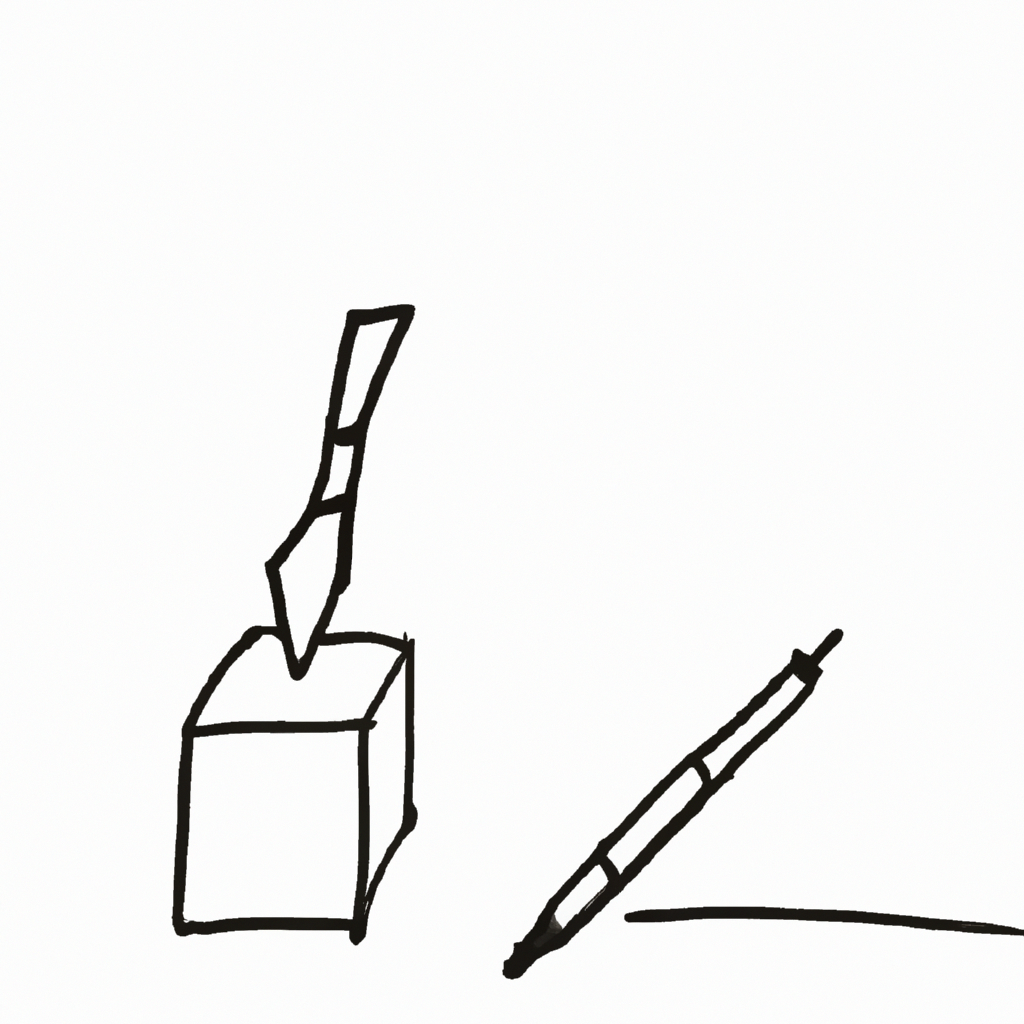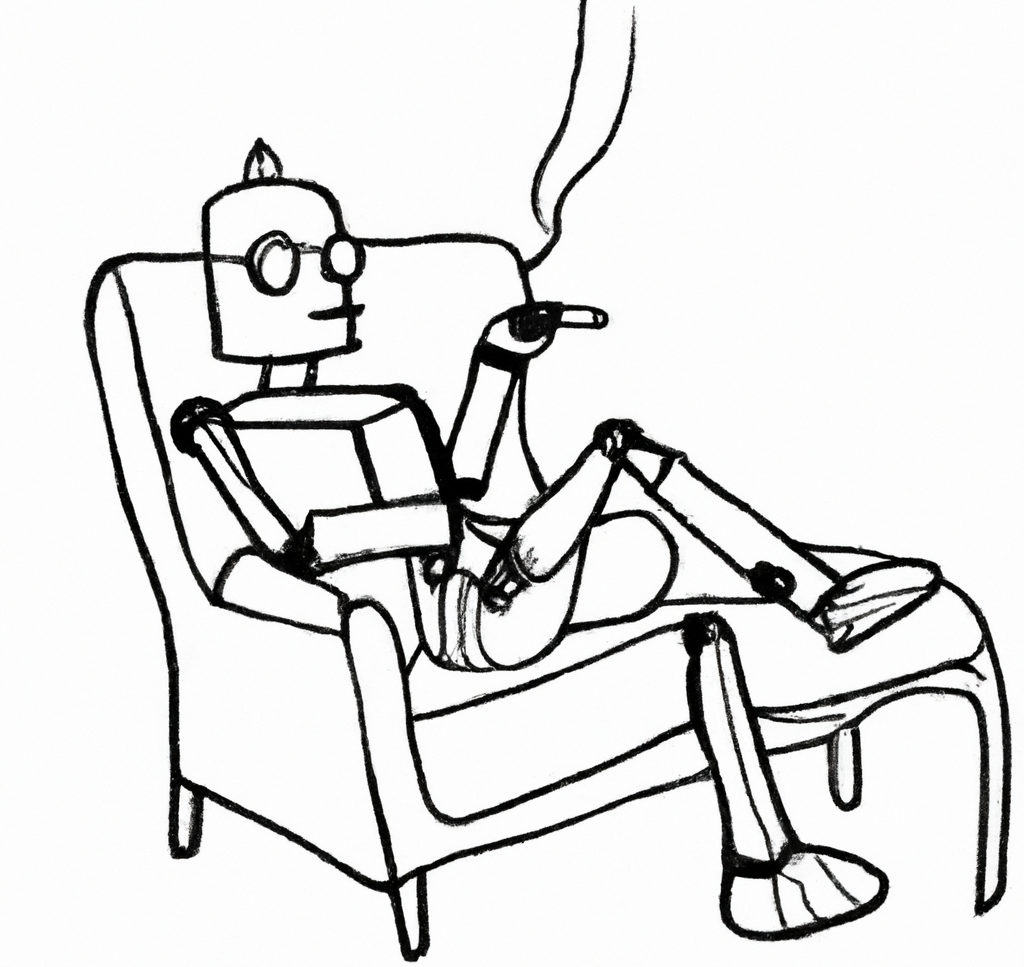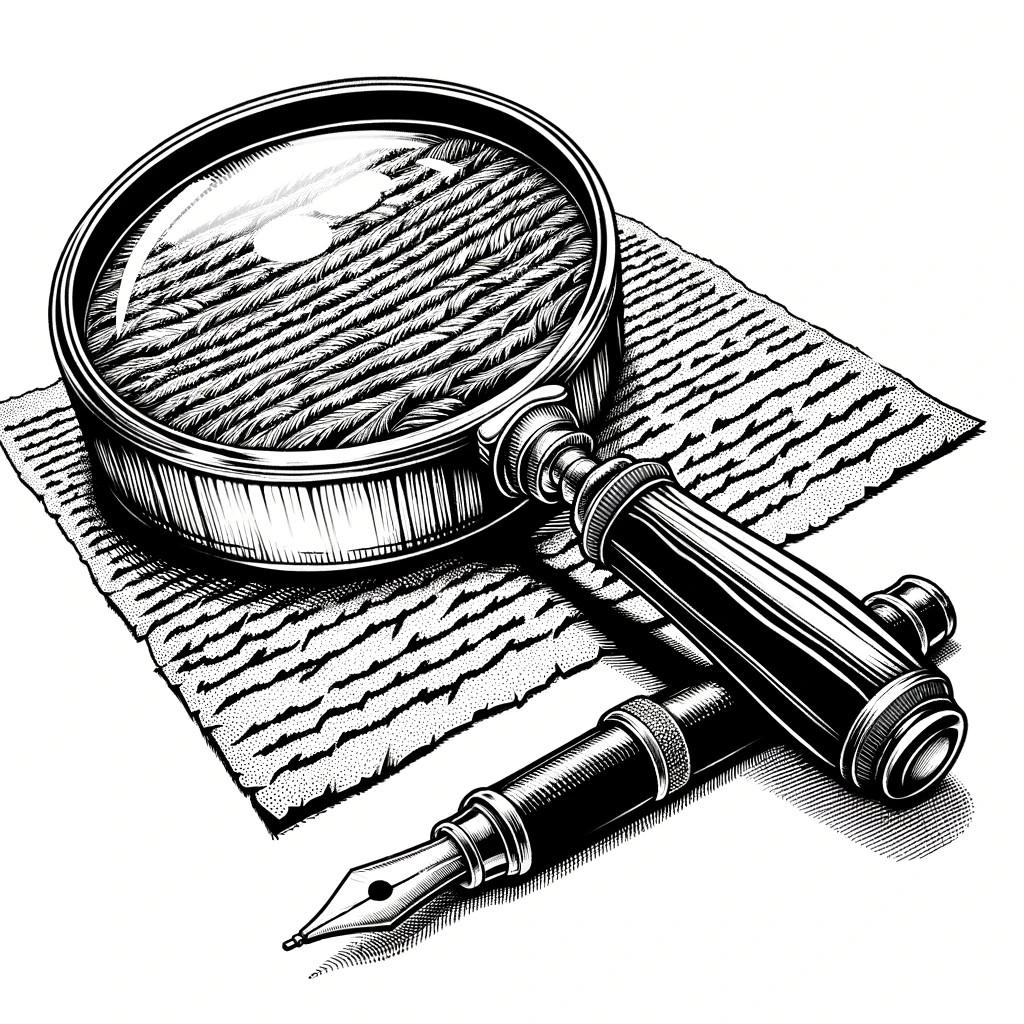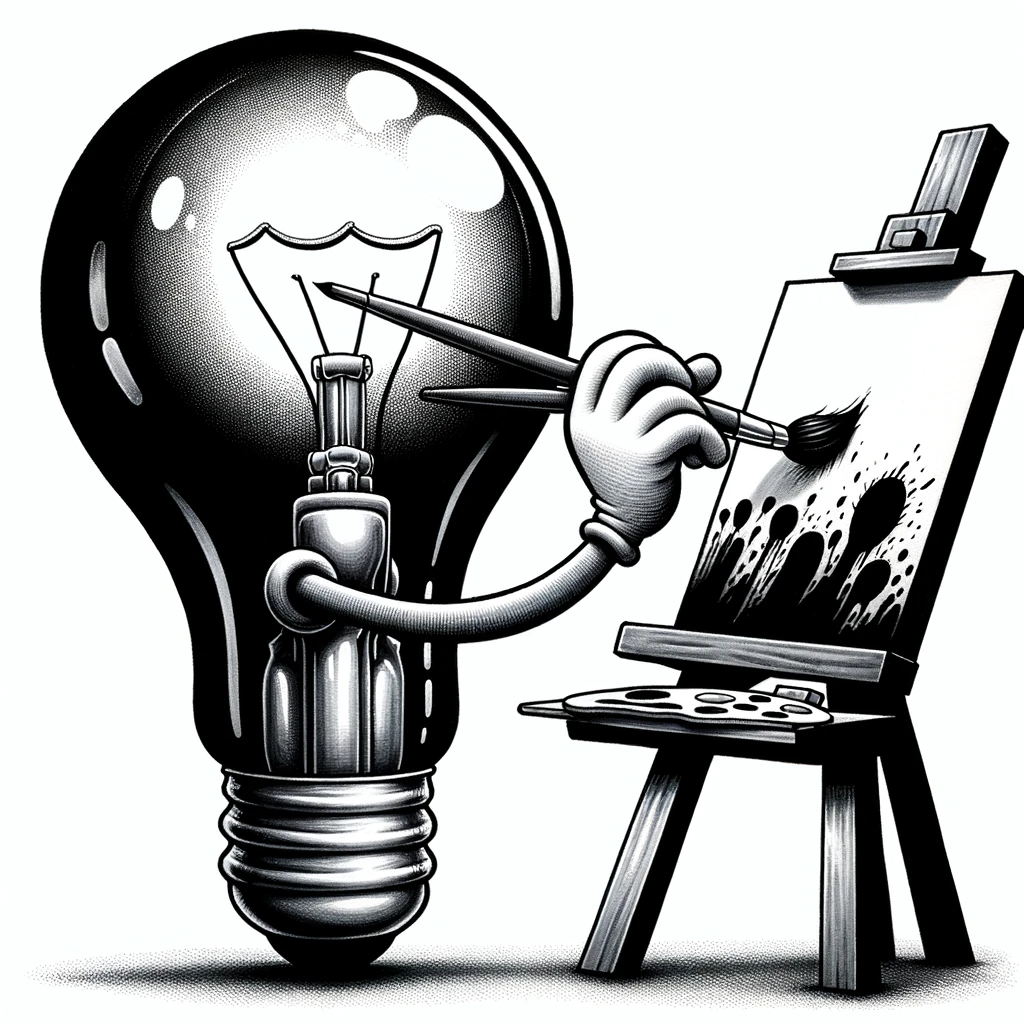This chatbot will help you get over the blank slate of creating an AI-generated image. Build your prompt:
Elements of AI Image Prompting
- Objective Definition:
- Clearly define the purpose of the image. What is the intended use? What message or emotion should it convey?
- Subject Detailing:
- Specify the main subject(s) of the image. Who or what should be included?
- Describe the physical characteristics, such as size, color, species, etc.
- Context Setting:
- Set the scene. Where is the subject located? What is the environment or background?
- Describe the time of day, weather conditions, or any other relevant atmospheric details.
- Action Description:
- If the subject is performing an action, describe it in detail. What are they doing? How are they interacting with their environment or other subjects?
- Style and Aesthetic Preferences:
- Specify the desired artistic style (e.g., realistic, cartoonish, abstract).
- State any color schemes or artistic techniques to be used.
- Technical Specifications:
- Define the image’s resolution, dimensions, and orientation.
- Specify any limitations or requirements for the image’s composition.
- Iterative Feedback Loop:
- Use the generated image to refine the prompt, adding or subtracting details as needed.